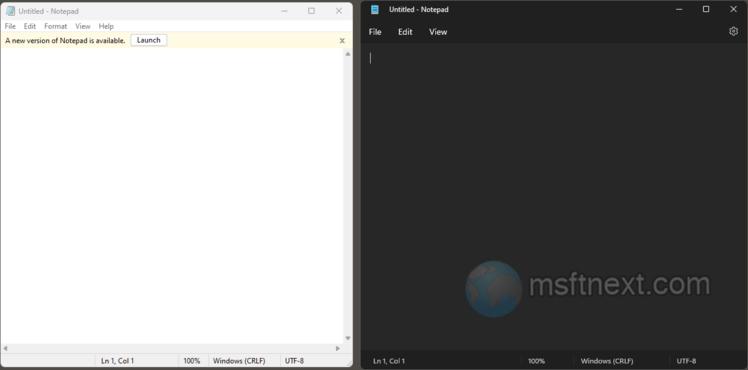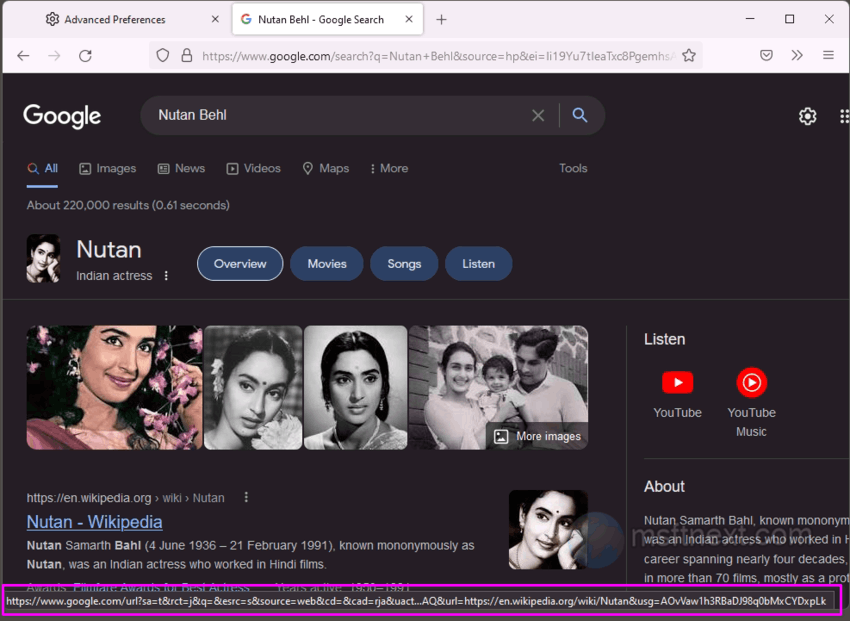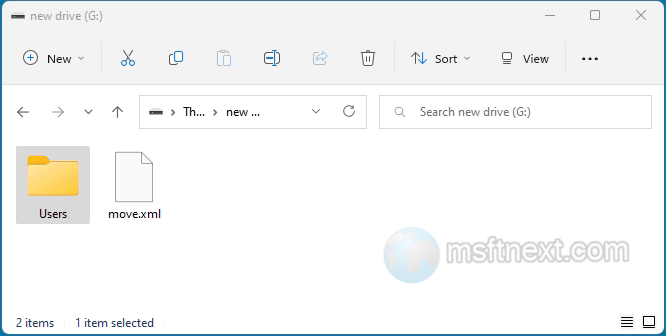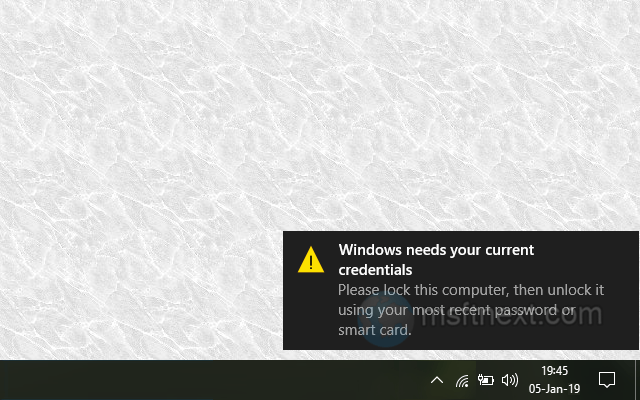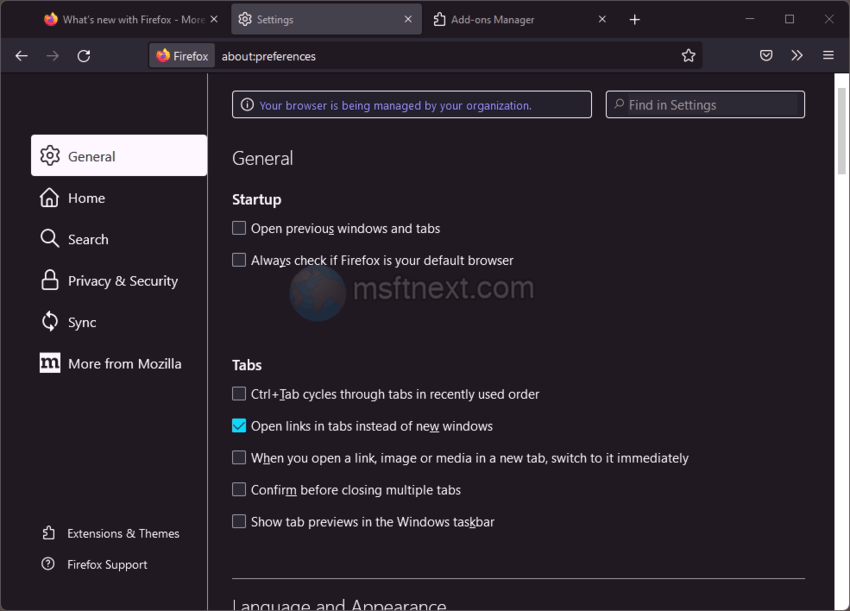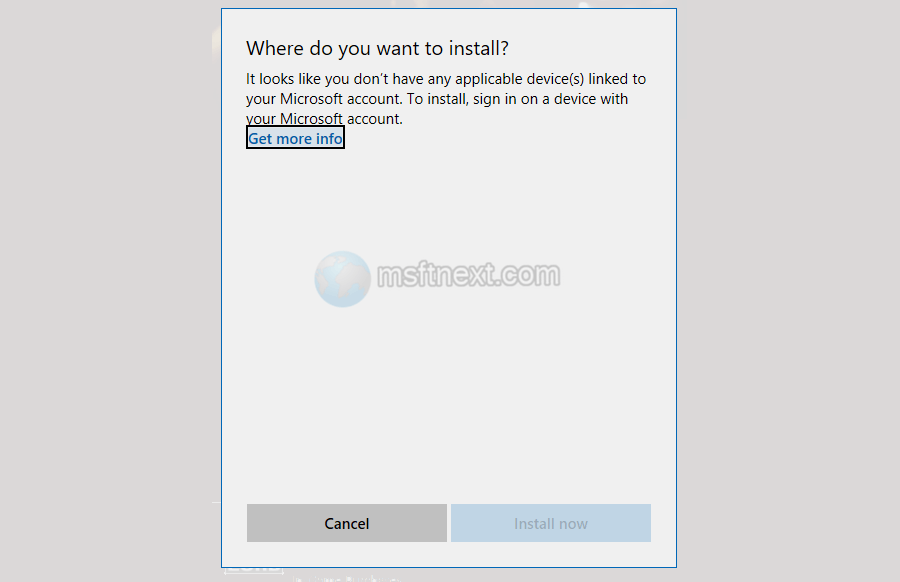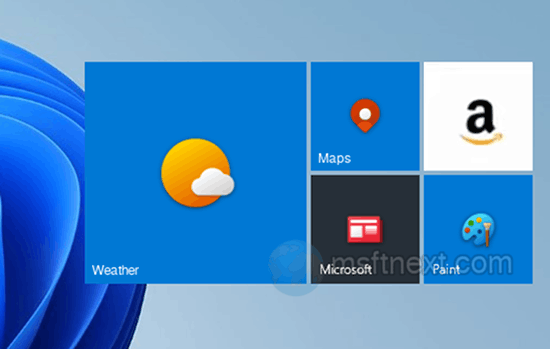In Windows 11 build 25120 and above you can enable a new desktop search bar. Continuing to claim originality, Microsoft does not hesitate to borrow functional and design solutions from other operating systems. So, in Windows 11 build 25120, developers have implemented a new search tool. It looks like an interactive desktop widget, similar to the one found in MacOS and Android. The feature is currently in testing. For some reason Microsoft has decided to limit the number of users who can test it. Continue reading “How to enable desktop search in Windows 11”
How to bring back the old classic Notepad in Windows 11
Getting back the classic Notepad in Windows 11 can be useful if you don’t like the modern app that replaced it. Windows 11 includes an updated Notepad that automatically replaces the old/classic program. The new app is written with support for UWP technologies, supports colored emoji, dark mode, RichEdit’s rich formatting capabilities, Ctrl+} to switch between matching square and parentheses, and much more. In it you will also find multi-level undo, drag and drop and automatic detection of links in the text. Continue reading “How to bring back the old classic Notepad in Windows 11”
How to run an app as TrustedInstaller
You may need to run an app as TrustedInstaller to perform some operations with the registry, configuration and executable files which aren’t available to a user with administrator privileges. If the object is owned by TrustedInstaller or System, you can’t change the file or setting as you need even higher privileges. Of course, you can boot from the LiveCD and do whatever you need to do. Continue reading “How to run an app as TrustedInstaller”
Make Firefox show direct links on Google
When you run a search a query in Google, Mozilla Firefox and Google Chrome will show the same sites. But the links themselves will look different. In Chrome, you will get a direct link, while Firefox displays redirect links. Continue reading “Make Firefox show direct links on Google”
How to move the Users directory to another drive when installing Windows
You may want to move the Users folder to free up the disk space in the system partition where Windows is installed. During the Windows installation process, it creates multiple folders in the root of the system partition. Some of them are visible by default, including “Program Files”, “Windows”, “PerfLogs”, “Users” (Users). Also, two folders are hidden by default, “ProgramData” and “System Volume Information”. Among these directories, the “Users” folder stands apart. It is the main folder that stores the data of all user accounts created in Windows. Continue reading “How to move the Users directory to another drive when installing Windows”
Fix: Windows needs you current credentials
In a corporate environment users often see the message “Windows needs you current credentials” immediately after logon. The presence of such messages, especially if they are generated by the Windows Notification Center, raises concerns about system errors. Especially if the notification has a warning sign. Continue reading “Fix: Windows needs you current credentials”
Remove the message “Your browser is being managed by your organization” in Firefox
One day you may find the message “Your browser is being managed by your organization” when opening the Firefox settings page. It may have a bit different text like “Your organization has disabled the ability to change some settings”. This means one of two things is happening: either you yourself changed the browser configuration on the flag page, or the administrator of your computer changed the browser settings. Continue reading “Remove the message “Your browser is being managed by your organization” in Firefox”
Can antivirus slow down the Internet?
Does the antivirus work slow down data transfer on the Internet? Most antivirus apps can’t be attributed to the class of resource-intensive software. Yet you may notice their impact on performance. Especially on aged computers during scheduled or manual scans. An antivirus program, like any program in general, consumes processor and memory resources, but what about network resources? Continue reading “Can antivirus slow down the Internet?”
What to do if you don’t have any applicable devices linked to your Microsoft Account
Installing universal apps and games on Windows 10 and 11 can be conveniently done from the Store with a Microsoft account, though neither is a prerequisite. Store will install the app or game from the AppxBundle file. However, when installing UWP programs, users sometimes encounter various errors. Continue reading “What to do if you don’t have any applicable devices linked to your Microsoft Account”
How to add Live Tiles to Windows 11
While Microsoft abandoned this concept, you still can add Live Tiles to Windows 11. Microsoft has replaced them in the Start menu with regular icons. Sadly, there is no way to modify the Windows 11 start menu by restoring “live” tiles in it. But you can create them and bring them to your desktop using the ‘Live Tiles Anywhere’ program.