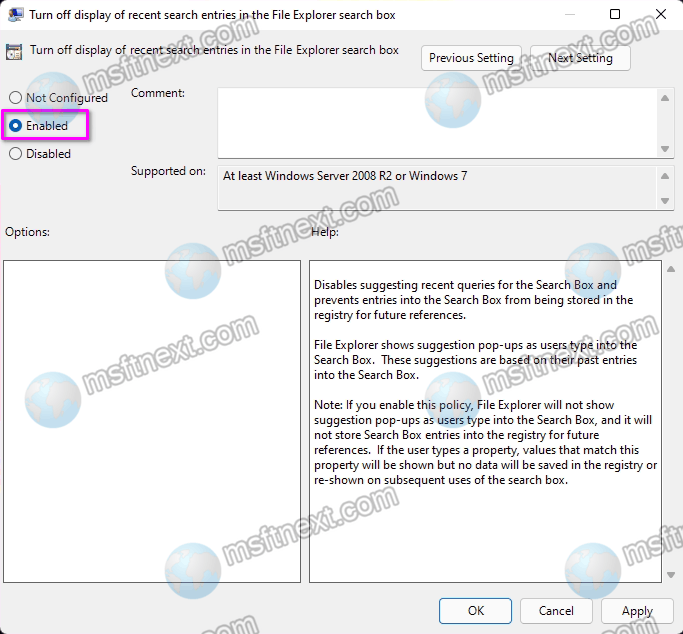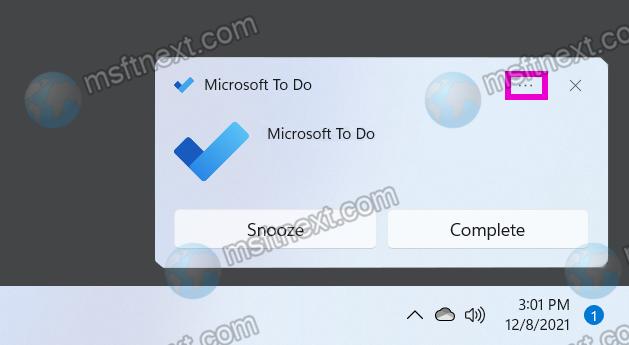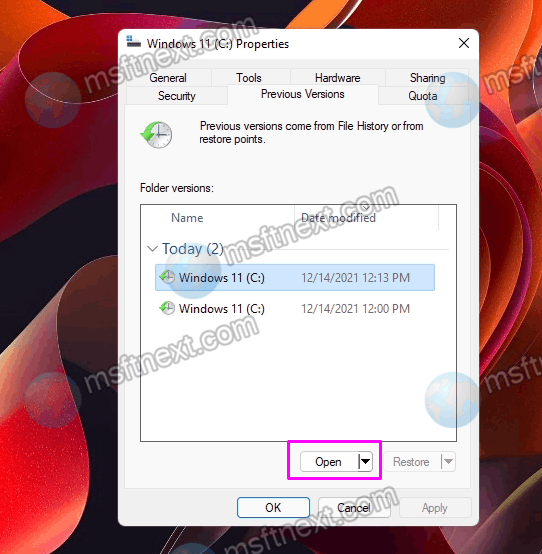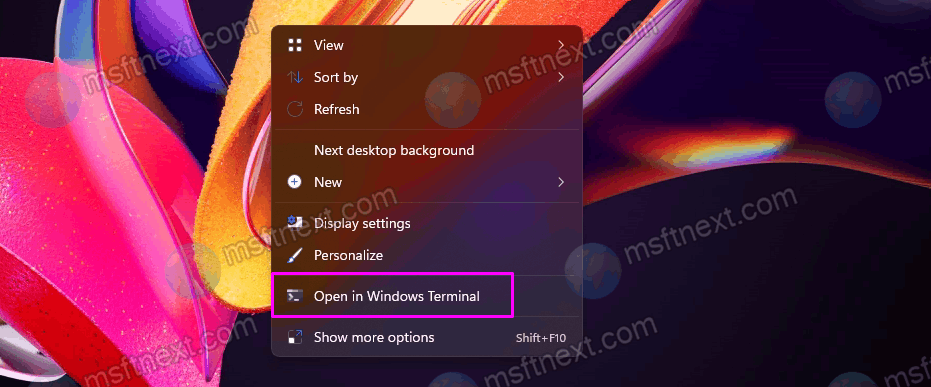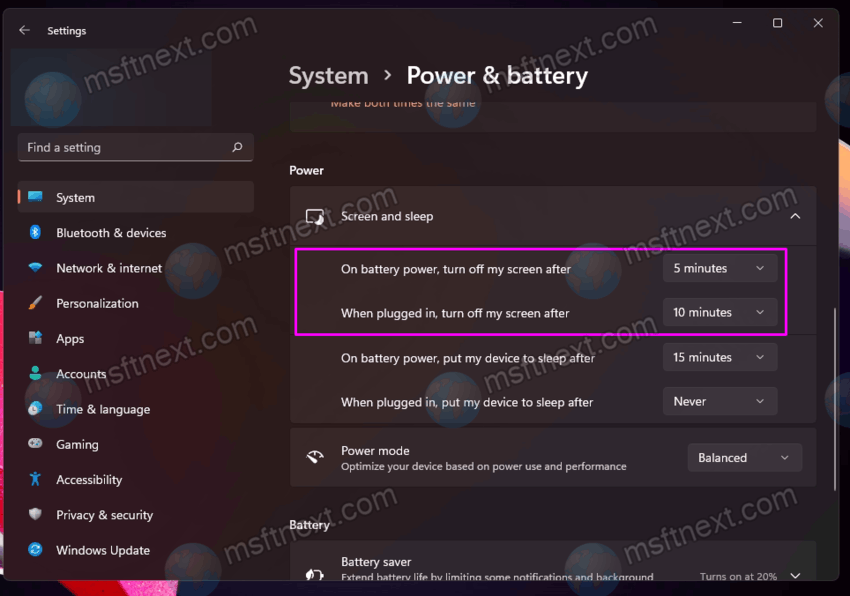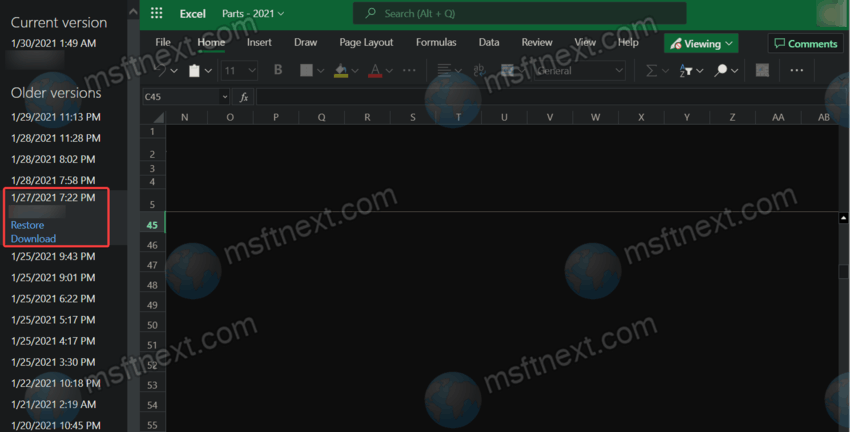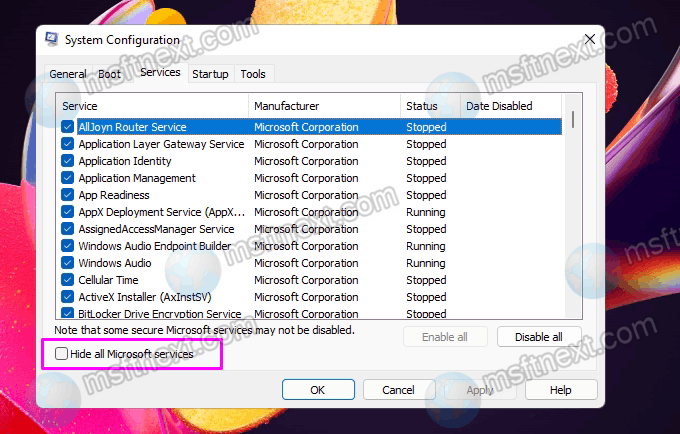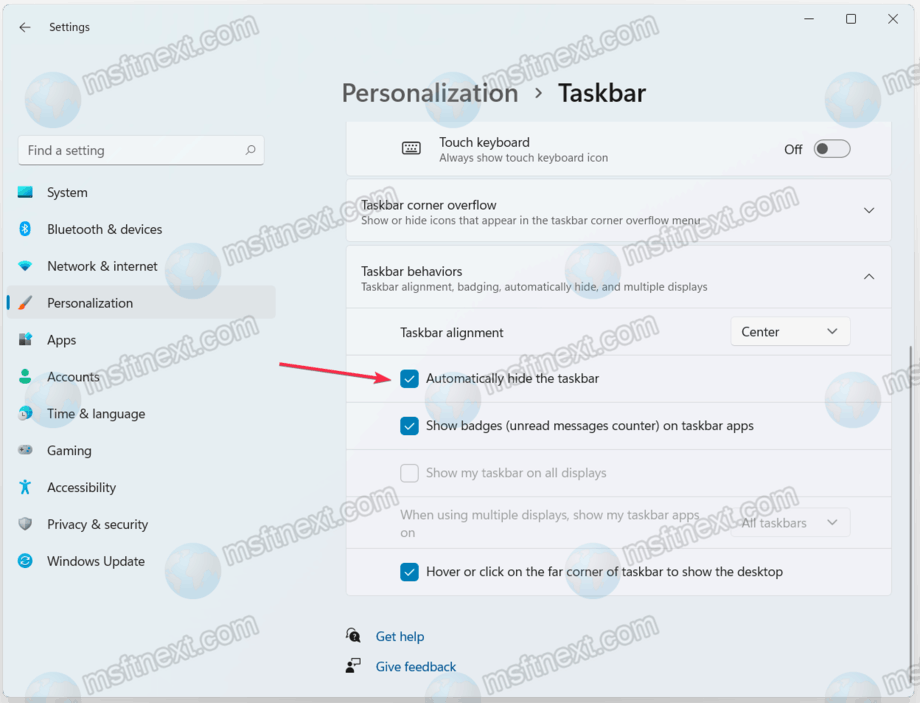You can turn off Internet search results in Windows 11 if you don’t like extra links when finding files and folders on your PC. The built-in search in Windows 11 provides not only local results, but also web search results. The online date is powered by Bing that is used as the default search engine. Continue reading “How to turn off Internet search results in Windows 11”
How to turn off notifications in Windows 11
In order to break the constant stream of pop-ups, you can to turn off notifications in Windows 11 that come from various programs and websites. Continue reading “How to turn off notifications in Windows 11”
Create Full Shadow Copy Manually on Windows 11 and Windows 10
One of the useful features in Windows 11 and Windows 10 is the ability to create a full shadow copy manually for a drive or partition. If you are not familiar with shadow copies, they are a backup and recovery features of the OS. If some file gets corrupted, Windows can restore it from a shadow copy. As a nice bonus, there is the ability to extract individual files from a shadow copy.
Continue reading “Create Full Shadow Copy Manually on Windows 11 and Windows 10”
How to hide “Open in Windows Terminal” from Windows 11 context menu
You can hide the “Open in Windows Terminal” item from the Windows 11 context menu to make it more compact. The built-in Windows Terminal application is a shell that provides access to the classic command line interface, PowerShell, WSL, and some other console programs.
Continue reading “How to hide “Open in Windows Terminal” from Windows 11 context menu”
How to change the screen off time on Windows 11
You can change the screen off time in Windows 11 if you are not happy with the default idle time of 30 minutes. Idle means no input or mouse interaction by the user. This parameter can be personalized and adjusted to meet specific needs. For example, reduce it to save battery on your laptop. Continue reading “How to change the screen off time on Windows 11”
How to restore a previous version of a file from OneDrive
If you lost some important changes in your document, try to restore its previous version on OneDrive. OneDrive is the popular cloud storage from Microsoft. It is integrated into all modern versions of Windows. Continue reading “How to restore a previous version of a file from OneDrive”
Windows 11 Clean Boot in detail: What it is and how to perform it
Today we will show you how to perform a clean boot in Windows 11. It allows you to find and fix system problems caused by improper behavior of programs, software conflicts, drivers and Windows services. Continue reading “Windows 11 Clean Boot in detail: What it is and how to perform it”
How to hide OneDrive from Explorer left pane in Windows 11
You can customize the left pane in File Explorer and hide OneDrive from there. The left area is the navigation pane of File Explorer that lists Quick Access, Drives, This PC, and network icons. Continue reading “How to hide OneDrive from Explorer left pane in Windows 11”
How to automatically hide the taskbar in Windows 11
For your convenience you can automatically hide the taskbar in Windows 11. Auto-hiding the taskbar is still intuitively easy, even though Windows 11 has brought some radical changes to how the taskbar works. This forces many users to re-train their muscle memory when working with the operating system interfaces. Still, many of the familiar functions remained in place, only in slightly other sections of Windows settings. Continue reading “How to automatically hide the taskbar in Windows 11”
How to enable dragging and dropping files to taskbar apps in Windows 11
You can now enable the long awaited feature of dragging and dropping files to apps on the taskbar in Windows 11. While dragging a file on the app icon in the taskbar was a matter of course in Windows 10, Windows 11 had serious problems with it. In the new version of the OS, the developers have disabled this function.
Continue reading “How to enable dragging and dropping files to taskbar apps in Windows 11”