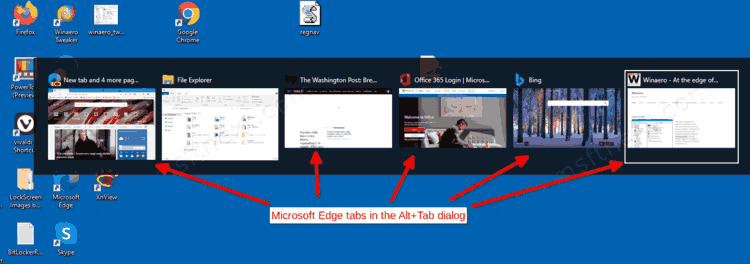How to Remove Edge Tabs from Alt+Tab in Windows 10.
Starting in Windows 10 version 20H2, Microsoft Edge Chromium is deeply integrated with the OS. Windows 10 lists its tab in the Alt+Tab experience like regular windows, allowing to directly go to a tab. However, there are two methods to disable this behavior.
In Windows 10 20H2, you can specify how to display Edge tabs. You can either disable or enable them to be visible in the Alt+Tab dialog.
You can also make it show fewer Edge tabs, or have the classic single Edge thumbnail preview of browser window.
This tutorial will explain you how to remove Edge tabs from the Alt+Tab switcher on Windows 10.
Remove Edge Tabs from Alt+Tab in Windows 10
- Open Settings.
- Browse to System > Multitasking.
- On the right, select Open Windows only for the Pressing Alt + Tab shows option under the Alt+Tab section.
- You can now close Settings.
So, next time you’ll use the Alt+Tab switcher, you won’t have Edge tabs as individual entries. Instead, you will have Edge windows there.
Also, the above option can be set to one of the following values.
- Open windows and all tabs in Edge
- Open Windows and 5 most recent tabs in Edge (default)
- Open Windows and 3 most recent tabs in Edge
- Open Windows only
Finally, there is a flag that allows you to completely disable the integration of Edge tabs with the Alt+Tab dialog. The flag is called Browser tab experiences in Windows. Once disabled, it removes Edge tabs from Alt+Tab, taskbar pinned sites, and other places where Edge tabs appear as separate entries.
Disable Edge browser tab experiences
- Open Microsoft Edge.
- Type
edge://flags/#edge-window-tab-managerin the address bar and pressEnter. - Select Disabled to the right of the Browser tab experiences in Windows option.
- Restart Microsoft Edge.
You have removed Edge tabs from Alt+Tab.
It can be useful for users who don’t like how Edge tab management works in Windows 10 version 20H2. The flag is available in the Canary version of Edge starting in build 89.0.736.0.
Also, keep in mind that if you either enable or disable the flag, it will only affect tabs opened from the Canary version of the app. The Edge Stable, Dev and Beta tabs can only be managed via Settings on Windows 10 version 20H2.