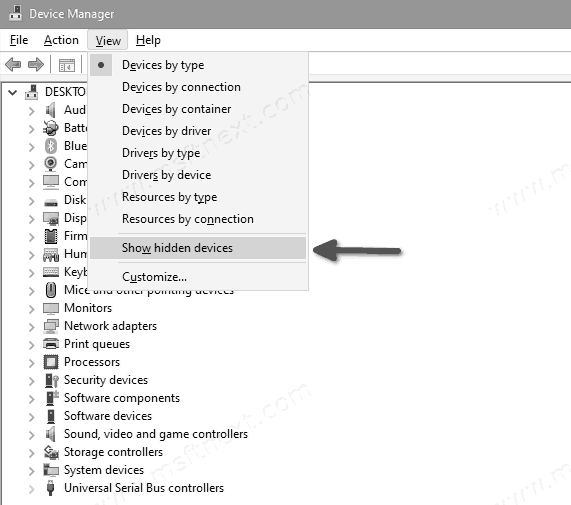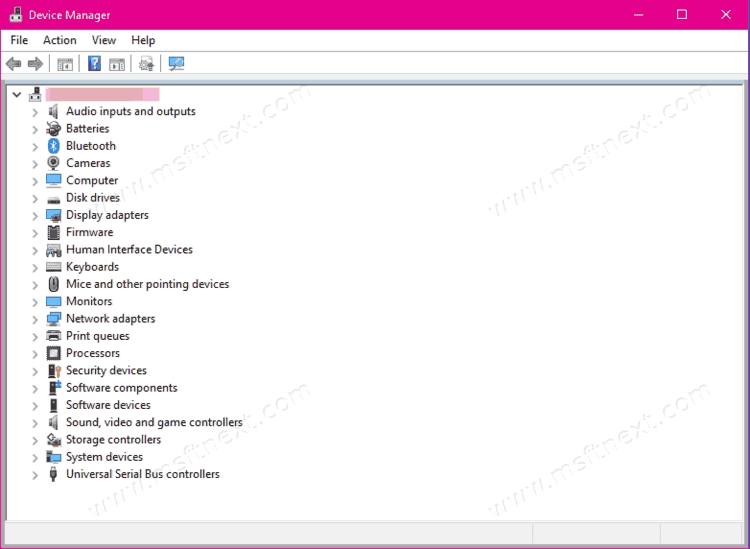You can make Windows 10 show hidden devices in Device Manager, which can be useful when you remove drivers and settings for devices you have disconnected from the computer. Device Manager is a core part of every Windows computer. In it, users can manage all external and internal PC components, configure their settings, update, roll back or reinstall drivers, and also search for various information about devices. Continue reading “How to show hidden devices in Device Manager in Windows 10”
Tag: Device Manager
How to Open Device Manager in Windows 10 (Different Methods)
How to open Device Manager in Windows 10 using different methods reviewed in this tutorial. Device Manager in Windows 10 is responsible for managing all of the components of your computer, whether it’s internals like a processor or video card, or external removable devices. In Device Manager, users can find information about the components of the computer, the drivers used, and fix problems if they occur.
Continue reading “How to Open Device Manager in Windows 10 (Different Methods)”