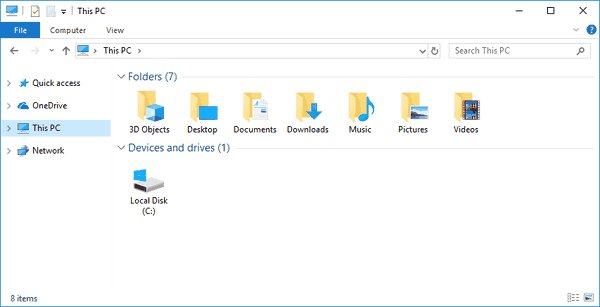For some users, mouse or touchpad are too sensitive. This causes accidentally dragging of items on your desktop or File Explorer when clicked/tapped. By default, if you drag a file or folder by a distance of 4 pixels, the default drag and drop action will occur. Continue reading “How to Change Drag & Drop Sensitivity in Windows”