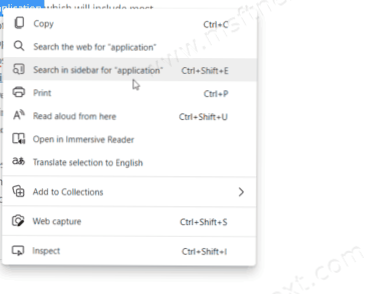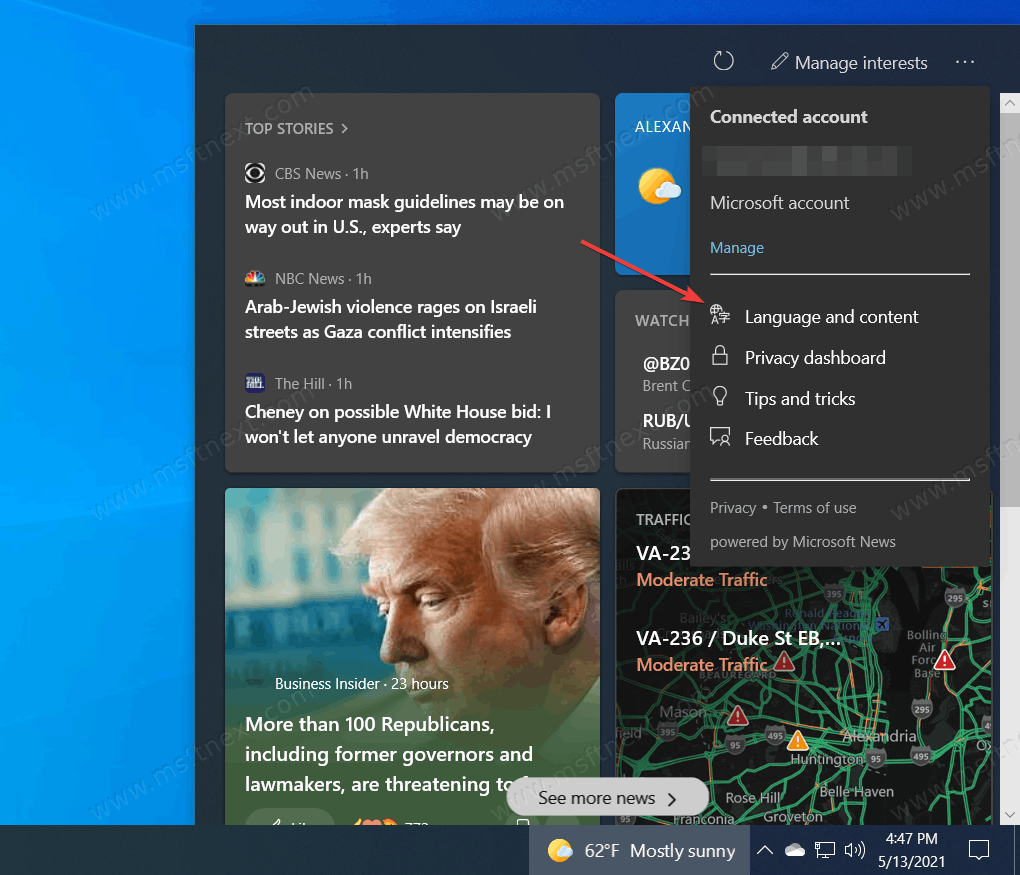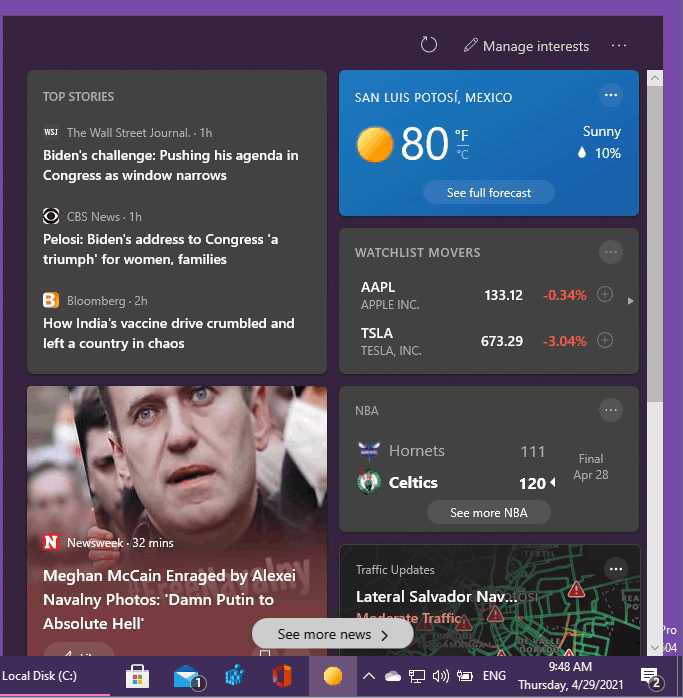In this tutotial, we’ll take a closer look at how to remove Search in Sidebar in Microsoft Edge. Microsoft introduced sidebar search in their browser in 2020 as one way to quickly find information on the Internet without switching to another tab. You can simply highlight the text you want and search for the subject. In many ways, this feature resembles the Ask Cortana command that was available in the classic version of Microsoft Edge. The new browser no longer uses Microsoft’s voice assistant, but it does offer a number of advanced features. Continue reading “How to remove Search in sidebar in Microsoft Edge”
Tag: news and interests
How to change the news language in the News and Interests panel
In this tutorial, you will learn how to change the news language in the News and Interests panel for the displayed content and its sources. The News and Interests panel, which came with Windows 10 with the May OS updates, offers not only a lot of useful information, but also quite good flexibility in terms of settings. Users can personalize the panel to suit their needs and preferences, select different blocks of information, and change the language of the displayed content. Continue reading “How to change the news language in the News and Interests panel”
How to reduce updates of the News and Interests panel in Windows 10
You can reduce updates of the News and Interests panel, which can be useful to save traffic and system resources in general. The May updates for Windows 10 added a new “News and Interests” panel to the current versions of the operating system from Microsoft. It is located on the taskbar and displays the weather forecast by default. Hovering over or clicking opens a panel with news headlines, weather forecast, traffic jams, exchange rates and other useful information. Continue reading “How to reduce updates of the News and Interests panel in Windows 10”
Make News and Interests Widget Links Open in Chrome or Other Browser
How to make News and Interests widget links open in Chrome or another Browser.
In Windows 10 21286, Microsoft has added a new News and Interests widget to the taskbar. If you hover the mouse over it, a window with a news feed dynamically updated throughout the day will open. The widget can be easily hidden by selecting the News and interests -> Hide option in the context menu of the taskbar. If you find it useful, you may be upset that all feed links open in the built-in Microsoft Edge browser, regardless of what is your default web browser. Continue reading “Make News and Interests Widget Links Open in Chrome or Other Browser”
Hide News and Interests on the Windows 10 taskbar
You can hide News and Interests on the Windows 10 taskbar using three methods reviewed in this tutorial. A few days ago, Microsoft announced that the News and Interests feature will be available to all Windows 10 users within a few weeks. Continue reading “Hide News and Interests on the Windows 10 taskbar”