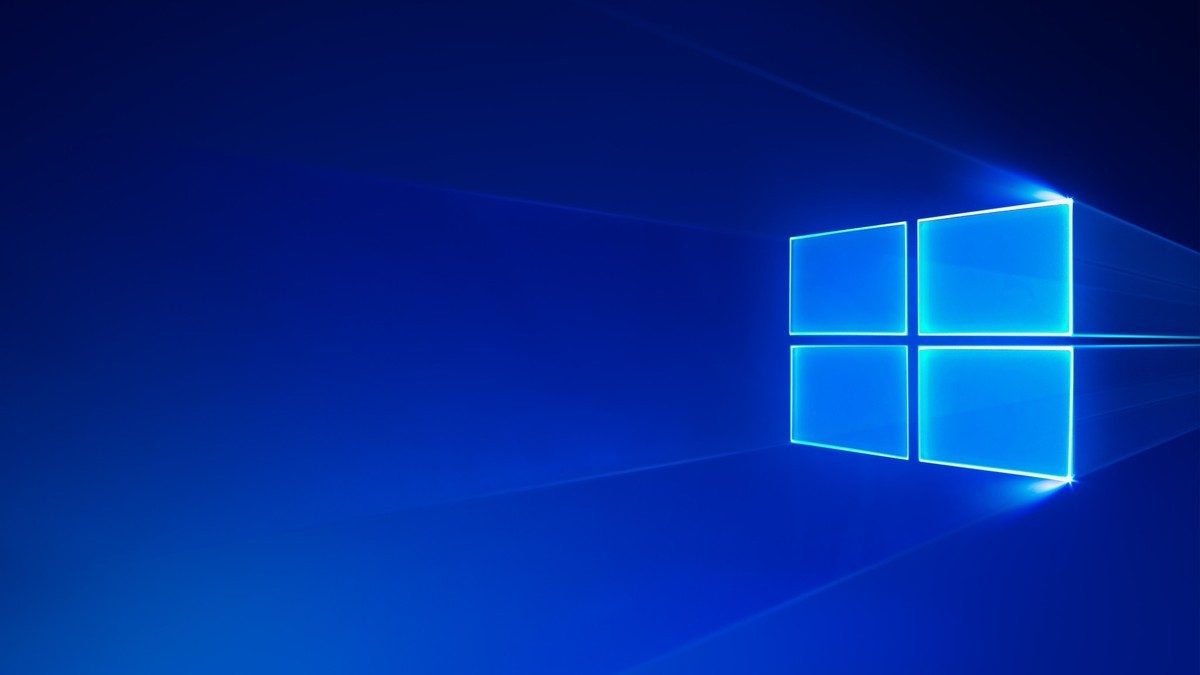There are lots of shell commands in Windows 10, that you can access by typing shell:<SomeFriendlyName> into the “Run” dialog or the Start menu search box/Cortana. In most cases, these shell commands open some system folder or a Control panel applet. This post explains the shell commands in detail and provides the full list of such commands available in Windows 10.