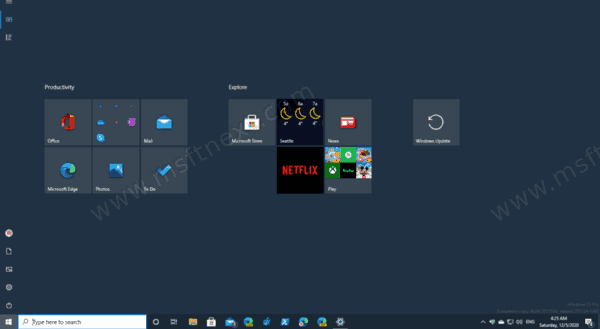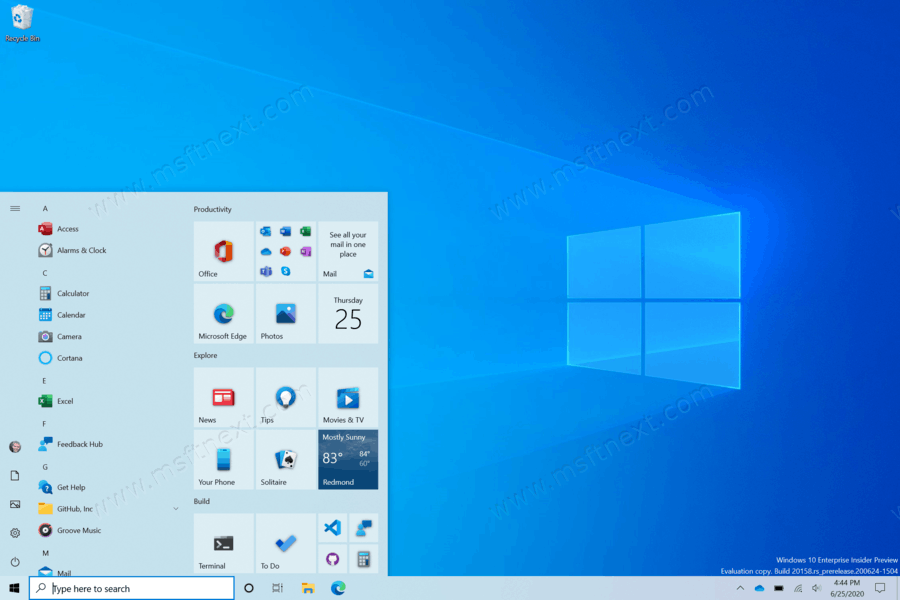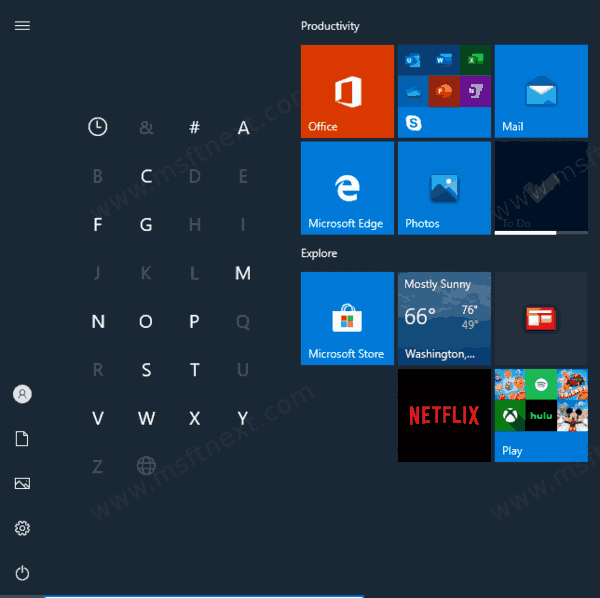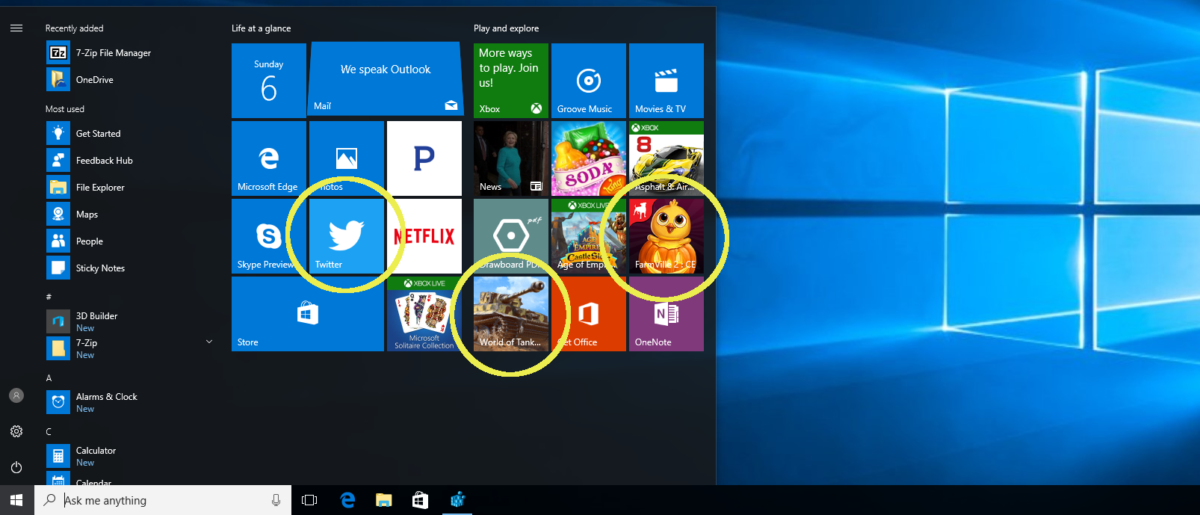How to Enable Full Screen Start Menu in Windows 10
In Windows 10, Microsoft replaced the Start screen of Windows 8 with a new adaptive Start menu that you can use as your place to start working with apps. Also, a special option allows you to make the Start menu full screen. Let’s see how you can do this. Continue reading “How to Enable Full Screen Start Menu in Windows 10”