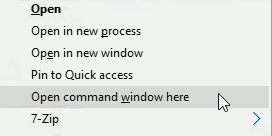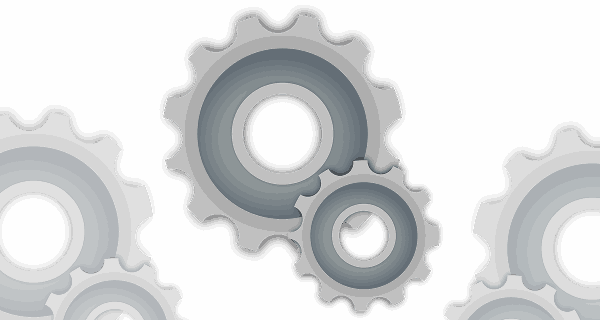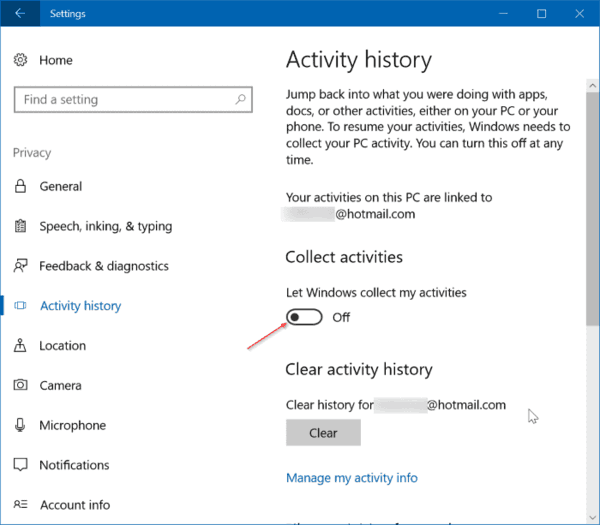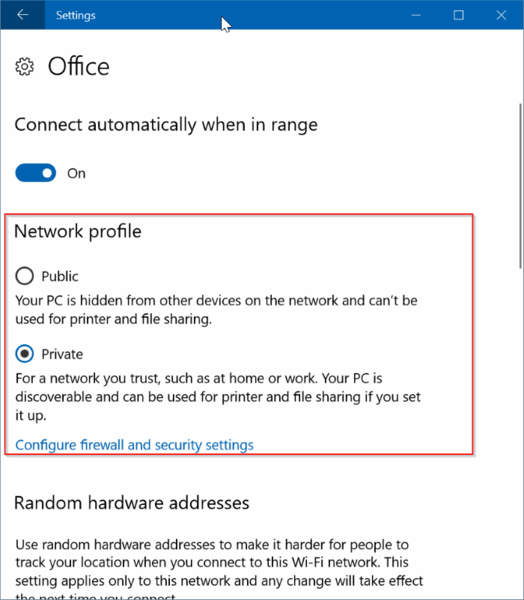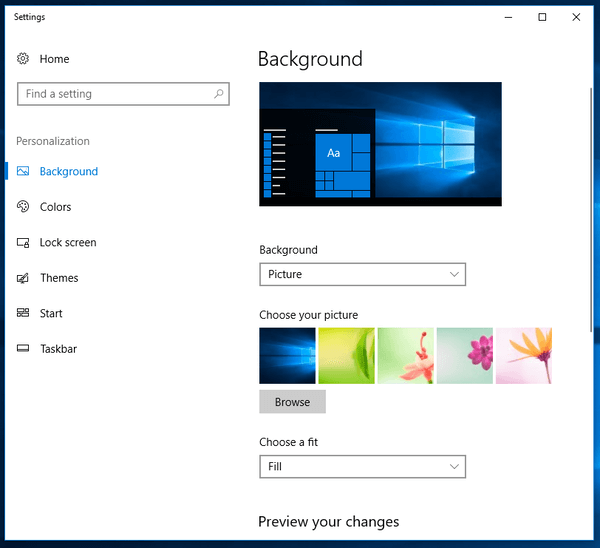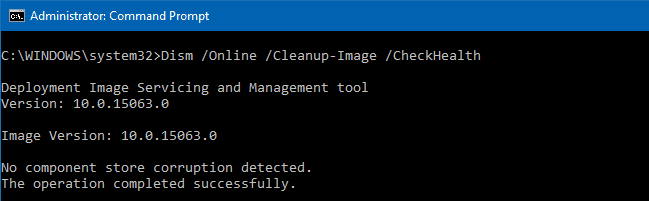With the Windows 10 Creators Update and above, the context menu option ‘Open command window here’ is replaced by ‘Open PowerShell window here’ entry. PowerShell replaces Command Prompt in the Win+X or Power User menu as well.
Continue reading “How To Remove PowerShell From Context Menu in Windows 10”