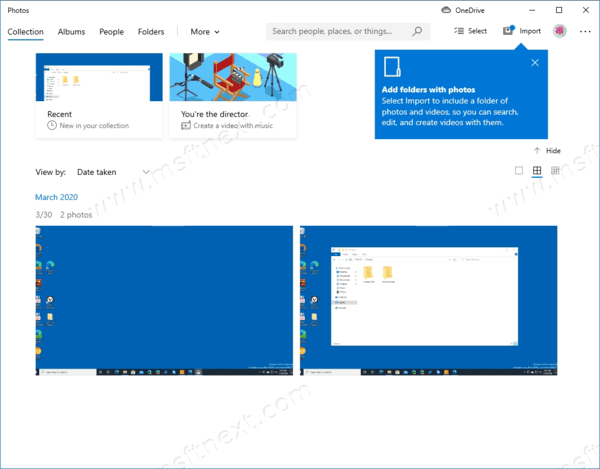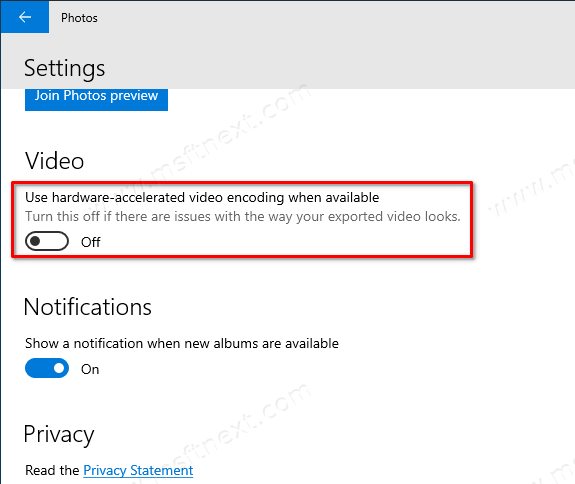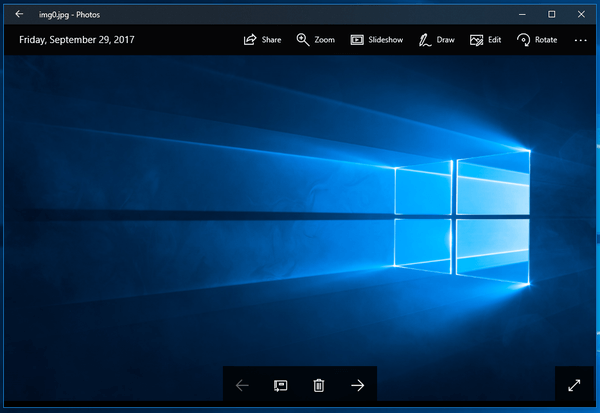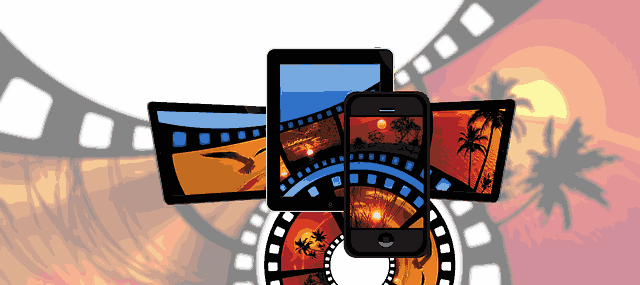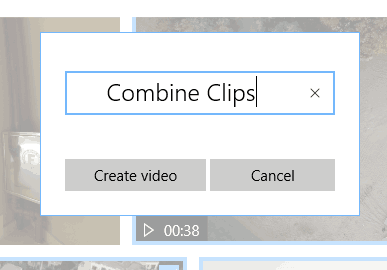How to Disable or Enable Delete Confirmation For Photos App in Windows 10.
In Windows 10, the Photos app is the default image and video viewer. The app displays image files, and allows create and edit videos. It has an icon(tile) pinned to the Start. Photos is associated with most of the image file formats. Photos also supports the OneDrive online service and shows images stored there. Windows 10 Photos app allows you to disable or enable a delete confirmation dialog that appears when you delete a file while browsing your photo collections. Here’s how. Continue reading “Disable or Enable Delete Confirmation For Photos App in Windows 10”