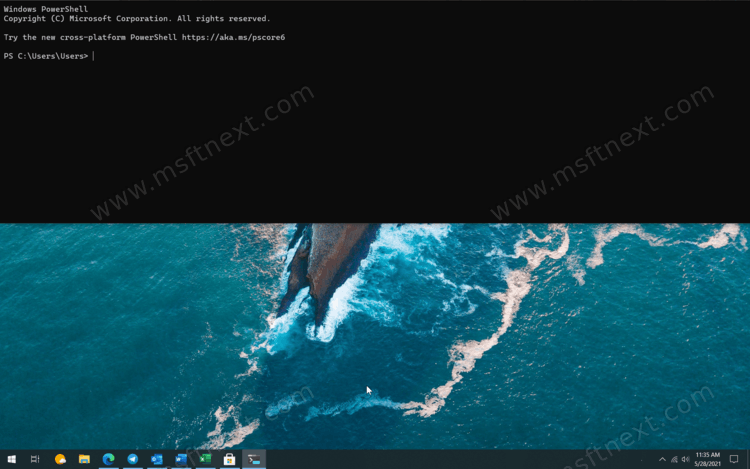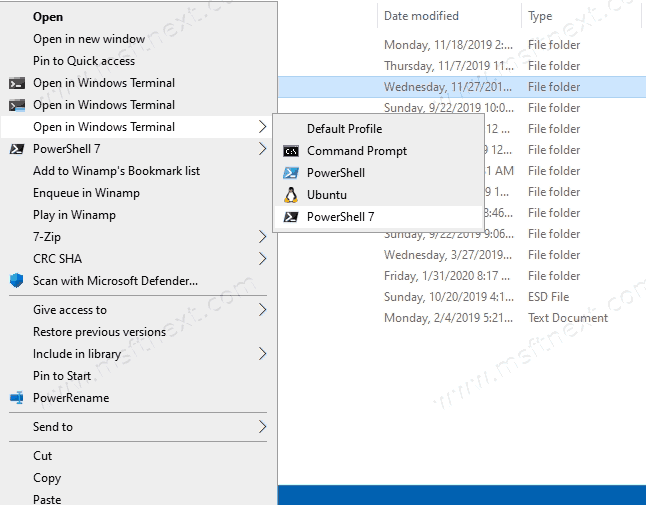You can change the keyboard shortcut for Quake Mode in Windows Terminal, which is a special feature that was introduced in version 1.9 of the application. It allows you to open a terminal in the upper half of the screen as a drop-down console. Continue reading “How to change the keyboard shortcut for Quake Mode in Windows Terminal”
Tag: Windows Terminal
How to disable Quake Mode in Windows Terminal
You can disable Quake Mode in Windows Terminal, and thereby free up the Win + ` keyboard shortcut for use in other programs. With the release of Windows Terminal version 1.9, the application has a curious Quake mode and a separate key combination that enables it (Win + `). If you are using this keyboard shortcut for other tasks and you do not like the fact that pressing the Win + ` keys now takes the command line to half the screen, this guide will show you how to disable Quake Mode in Windows Terminal.
Continue reading “How to disable Quake Mode in Windows Terminal”
How to add Windows Terminal profiles to the context menu
You can add Windows Terminal profiles to the Windows context menu for quick and easy access to them with a simple right-click in File Explorer from any folder. Continue reading “How to add Windows Terminal profiles to the context menu”